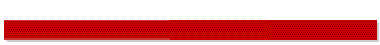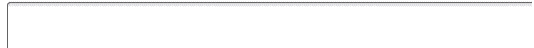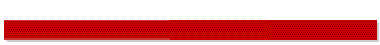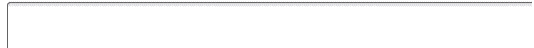ISOC Vietnam recommendations regarding Web Accessibility issues.
Public Webpages, and for that matter most webpages, are going to be accessed
by a lot of different browsers and by a lot of different people with different
needs. Some of the differences can be just in the browser such as Internet
Explorer, Netscape and Opera or it could be in different hardware such
as desktop PC, Macintosh, PalmPilot and other handheld gadgets.
The biggest challenge is in adapting to different kind of disabilities.
This is not only about physical disabilities such as screenreaders for
blind people but also about slow connection speed, old hardware and LAN
with firewalls. In a lot of companies the employer are not allowed to
upgrade his or her computer. That means that your "high level flash
movies" may not be showed at all.
Accessibility issues can render a some work for the webmaster. But if
you know what your goal is and you accept the fact that your Website would
look different for different people it is a big step.
5 recommendations to a better accessible Website:
1. Always state the W3C standard that the page are based on. Every page
should start with stating this. The ISOC pages are following XHTML 1.0
standard and the transitional dtd. Every page (in Vietnamese) on our site
should start with:
<!DOCTYPE html PUBLIC "-//W3C//DTD XHTML 1.0 Transitional//EN"
"http://www.w3.org/TR/xhtml1/DTD/xhtml1-transitional.dtd">
<html xmlns=http://www.w3.org/1999/xhtml lang="vi">
This gives different kind of hardware and browser an indication about
your site. You can validate the site towards W3C recommendation at the
W3C validation page.
2. You should always have alternative text for every photo and image on
your site. Then screenreaders and non-images browsers like Lynx can read
and show them properly. You can se how your webpages looks like in Lynxbrowser
at http://www.delorie.com/web/lynxview.html
.
Example:
<img src="images/UKflagtop.gif" border="0" alt="English
version" />
This example is the link to the English version of our site. A text just
saying UK flag would not have been enough in this case. These kind of
language links should be stated in the language it is referring to.
3. Use external CSS for text size, fonts and colors. This gives you a
much more flexible page and it is also easier for people with there own
.CSS to use it on your site. Always use relative sizing instead of fixed
numbers. If you do not know how to begin then you can use the ISOC Vietnam
CSS and then modify it.
4. Be modest in putting a lot of images, scripts and other features on
your site if it does not add something valuable to the content. This will
only make it slow to download. Since a lot of people is sitting on computers
which they are not allowed to upgrade your "full feature flash movie"
may not be accessible.
5. Use heading1, heading2, paragraph and so on for stating text structure.
This is very helpful especially on large sites when you can use the functions
of just reading the headers in order to "scan" the site. This
is very much used by blind people to get an overview of the site.
|